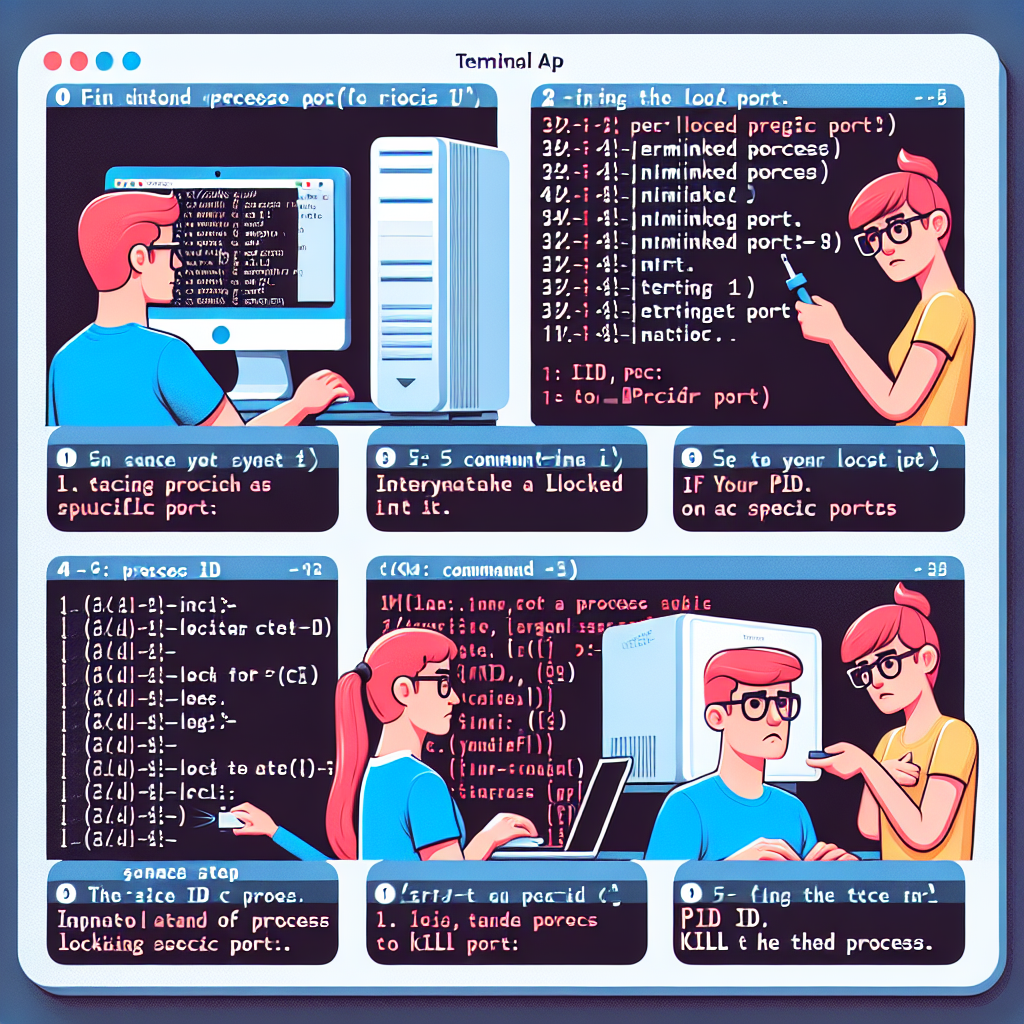
Find and Kill Processes Locking Specific Ports on a Mac
Welcome to “Continuous Improvement,” the podcast where we explore tips, tricks, and solutions for overcoming development hurdles. I’m your host, Victor, and in today’s episode, we’ll be discussing a common issue many developers encounter while working with Node.js servers: the dreaded port lock error.
Have you ever tried to start a local Node.js server only to find out that the port you want to use is already in use and locked? It can be quite frustrating, but fear not, because today we have a solution for you.
The problem occurs when you try to start your server and receive an error message that says, “Error: listen EADDRINUSE…” followed by the IP address and port number. But worry not, there’s a way to identify which process is locking that port.
One method is to utilize the command-line tool called lsof. Simply open your terminal, and type in lsof -n -i4TCP:<port>. Replace <port> with the specific port number you want to investigate, such as 8080.
Once you execute this command, you’ll be provided with a list of processes currently using that port. Take note of the process you wish to terminate. For example, you might see a process like node running with a PID (Process ID) of 6709.
Now comes the moment of truth. Execute the following command to kill the process and free up the locked port: kill -9 <PID>. Remember to replace <PID> with the actual Process ID you want to terminate, in this case, 6709.
Once you’ve successfully terminated the process, you’re almost out of the woods. Now you can restart your server, and it should run normally without encountering the port lock error.
And there you have it! A simple yet effective solution for tackling the port lock issue in Node.js. Remember to use the lsof command to identify the process locking the port, and then terminate it using kill -9 <PID>.
That concludes today’s episode of “Continuous Improvement”. I hope this solution will help you overcome any port-related obstacles you may encounter in your development journey. Thanks for listening, and until next time, keep striving for continuous improvement in your coding endeavors.