Deploying a Koa.js Application to an AWS EC2 Ubuntu Instance
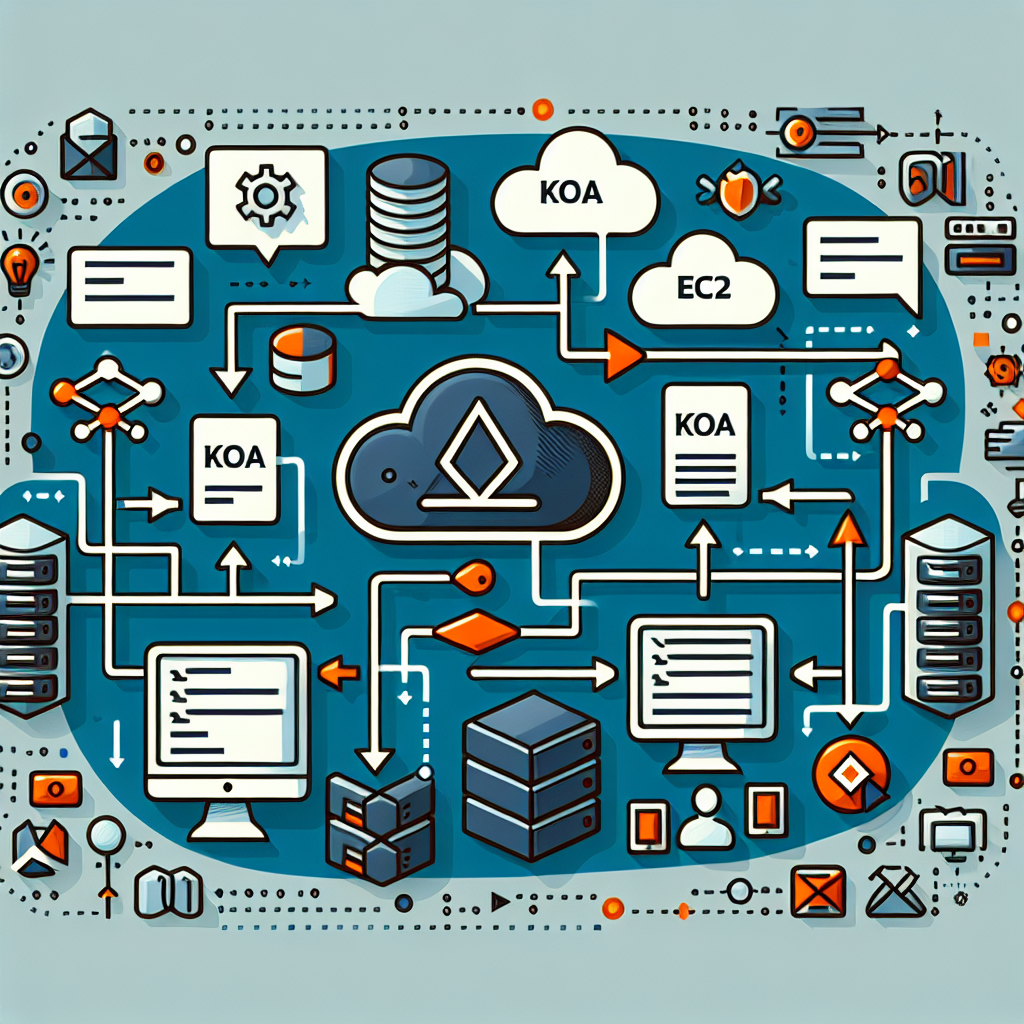
I am developing an application using Koa.js, a new web framework created by the team behind Express. In this step-by-step tutorial, I’ll guide you through deploying a Koa.js application on an Amazon Web Services (AWS) Ubuntu server.
Launching the Ubuntu Instance on AWS
First, launch an Ubuntu instance on AWS. You’ll need to modify the security group settings.
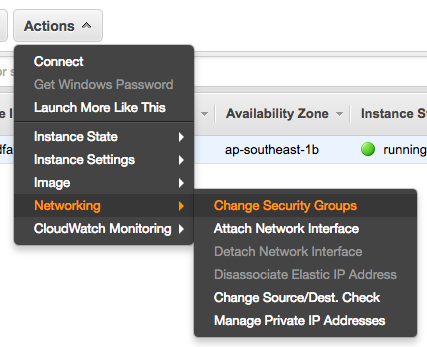
If you don’t make these changes, attempting to access the public domain in a browser will result in a “Connecting” state until it times out, rendering the site unreachable.
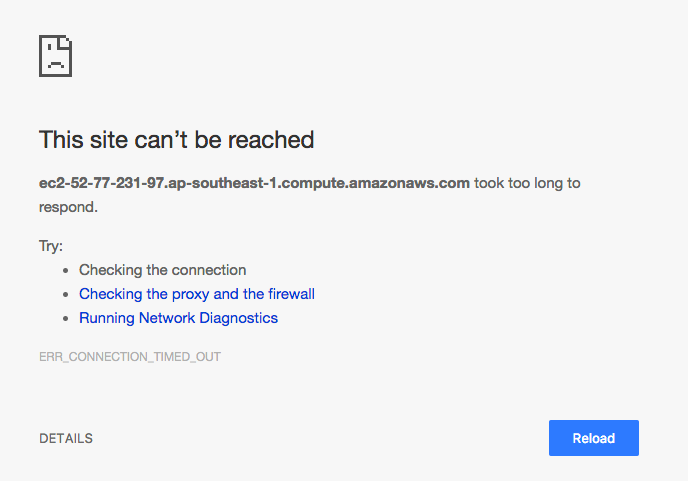
By default, the launch wizard only enables SSH.
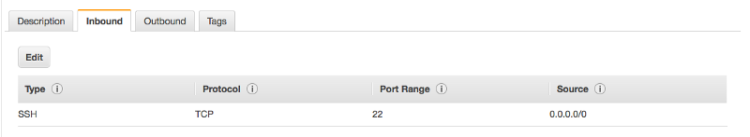
Click the “Edit” button to add inbound rules for HTTP port 80 and HTTPS port 443.
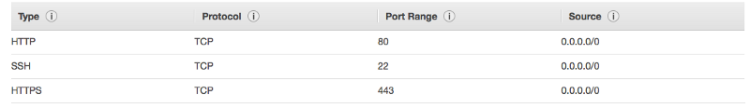
Installing Node.js
SSH into your instance and install Node.js according to the official documentation:
curl -sL https://deb.nodesource.com/setup_6.x | sudo -E bash -
sudo apt-get install -y nodejs
Setting Up Nginx as a Reverse Proxy Server
Next, install Nginx:
sudo apt-get update
sudo apt-get install nginx
Open the configuration file and make the following edits. Don’t forget the semicolons:
server {
listen 80 default_server;
listen [::]:80 default_server;
root /var/www/yourApp;
location / {
proxy_pass http://localhost:3000;
proxy_http_version 1.1;
proxy_set_header Upgrade $http_upgrade;
proxy_set_header Connection 'upgrade';
proxy_set_header Host $host;
proxy_cache_bypass $http_upgrade;
}
}
Save the file and restart the Nginx service:
sudo systemctl restart nginx
Deploying Your Application
Clone your Git repository into the /var/www/yourApp directory. You’ll likely encounter a “Permission Denied” error, so change the ownership of the folder:
sudo chown -R ubuntu /var/www
Create a simple app.js to run your server:
var koa = require("koa")
var app = koa()
// logger
app.use(function* (next) {
var start = new Date()
yield next
var ms = new Date() - start
console.log("%s %s - %s", this.method, this.url, ms)
})
// response
app.use(function* () {
this.body = "Hello World"
})
app.listen(3000)
Start the server:
node app.js
Open your browser and navigate to your public domain. You should see your Koa.js application running.
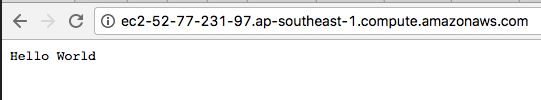
Done! Feel free to leave a comment below if you have any questions. :)